Multiple machines are broken. Your gym’s members are unhappy. Your boss wants to know how much it’ll cost to fix everything. How do you get a free quote for the whole thing without committing to anything?
Enter everything in the quotation feature. Shop like you normally would. Then, view the cart, save it as a quote, and give the information to your boss. Best of all, you can set up multiple quotes when the boss is thinking of approving some replacements but not others.
National Gym Supply lets you name the quotes, turn saved quotes into orders, and even honors the quotes for 30 days! Let’s go and try it!
Video Transcript
It seems like everything breaks at once sometimes.
I’ve got gym members screaming because their favorite equipment is broken,
I want to get the machine fixed, but I know by boss is going to stress about how much these new parts are going to cost.
I need to know what everything is going to cost before I get it approved, but the only way to get the final cost is to enter the whole order.
I don’t want to enter it all again once it’s approved.
Good news!
Now I only have to enter it once, and I can save it for later with National Gym Supply’s new quotation feature.
Start by going to gympart.com and adding the parts you need to your shopping cart.
Once you have everything you need, view your shopping cart by clicking the icon at the top of the page.
Then click “View Cart.”
If you’re not ready to order, just click “Save As Quote.”
You may need to log in to your account.
You can enter optional instructions or a PO number, and name the quote so you can remember it later.
Then click “Complete My Quote.”
When you need to make changes or complete the order later, you can click “My Account” at the top of the page, then click “View Saved Quotes.”
Quotes are valid for 30 days.
You can click on any quote in your list to make changes or convert it to an order.
Now you’re the boss. Of your orders at least.
All because you used National Gym Supply.